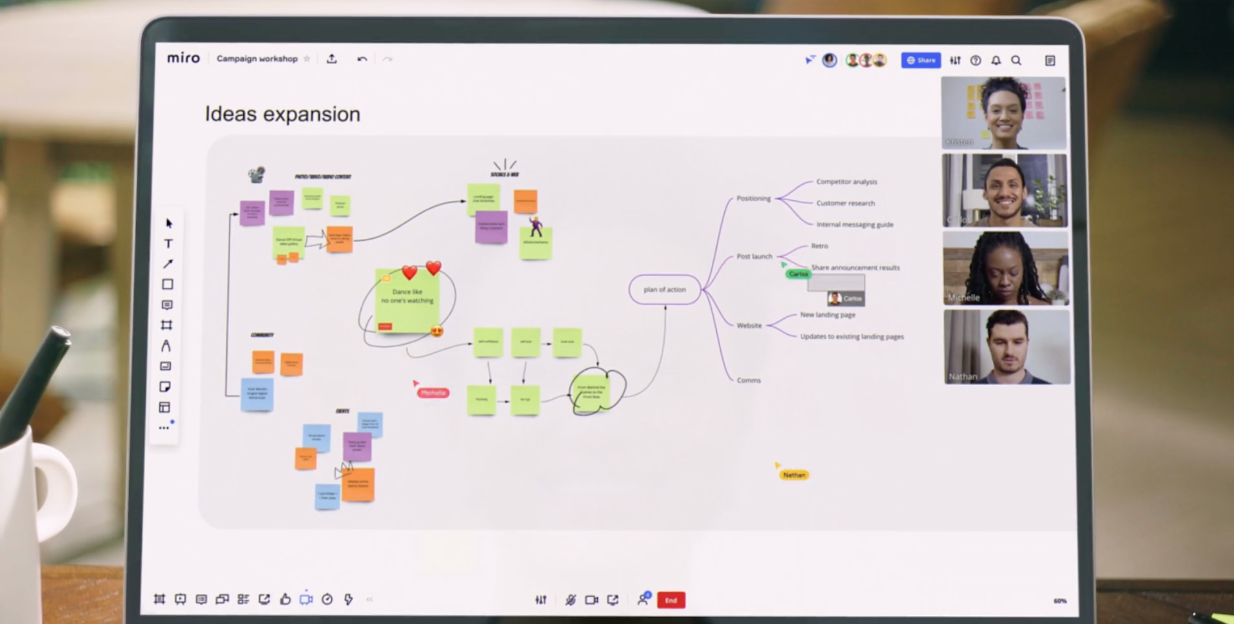Top 10 List: Technology for Gifted Students
After speaking with a number of cutting-edge Gifted and Talented (GATE) teachers who are running authentic project-based learning experiences in their classrooms, I began to notice common challenges. We’ve come up with a list of technology for gifted students that hold students accountable for their learning process.
When the project is “authentic”, meaning students are doing work that is real to them — or has a direct impact on the world around them, the teacher’s job is multiplied. We’re no longer talking about delivering similar content to every students and assessing 25 cookie-cutter dioramas or posters, we’re talking about mentoring 25 different projects with 25 different outcomes.
In the real-world, we operate on a 1:1 mentor to mentee ratio, not a 1:30 mentor to mentee ratio. So naturally, being 1 teacher amongst numerous students, it would be challenging to keep up.
Even though these learning experiences are student-driven and open-ended, teachers still need to provide structure and meet reporting requirements. Below are just some challenges these gifted teachers face…
How do I plan an authentic experience with enough voice and choice?
How do I assess each students process of learning?
How do I keep track of their process to intervene when needed?
How do I ensure students are going deep enough and not racing to their final product?
How do I get my students to reflect as they work and not wait until the end?
How do I get my students to spend time and energy on their investigation and plans?
How do I ensure all group members are pulling their weight?
How do I guide or scaffold each student’s project?
And lastly, but most importantly….HOW DO I HOLD STUDENTS ACCOUNTABLE FOR THEIR LEARNING PROCESS?
There is no magic wand, but there is some very useful technology for gifted students to help teachers guide their students through their real-world projects. First teachers need to set up a project-based environment - one that expects cycles of reflection, iteration and collaboration. Google classroom won’t cut it, because everything still gets submitted to the teacher and students have the option to work in silos. Students need a safe space to try, experiment, get feedback, explore, get feedback, and try again. A space where the learning process is highlighted and not just the final work. Then, gifted students need software to engage in structured investigations. We’re also expecting a certain level of planning from students which involves executive functioning skills. We provide a list of project-based tools to help gifted students plan out their own projects. And finally, we mention some free project creation tools for gifted students so they can share or present their body of work using a medium that makes sense.
Technology for Gifted Students
Project-based Learning Environments - to ensure self-directed learning
1. Spinndle
Forget “just-in-time” planning for multiple project outcomes. Spinndle’s ready-made project roadmaps keep students learner-centered, organized, on track. Projects are broken down into manageable steps. Spinndle shares their work to peers at every step, sparking a cycle of reflection and questioning. The learner’s mindset becomes focused on improvement and growth and less on turning in work. Instead of digging into digital folders, teachers can see a student’s project process start to finish, all in one place. Spinndle ensures reflection, feedback, metacognition, and iteration at every step of a student’s project. Spinndle is the perfect technology for gifted and talented students to work on complex projects independently, while being held accountable for their process.
“I changed the way I learned by seeing what other people said and brainstorming ideas to make my product and their’s better. I feel like an actual entrepreneur.”
2. Trello
This is a project-management tool designed to help teams or group members communicate with one another. It’s very handy if you and your students know how to use it. It took my team and I over a year to come up with an organized system on Trello that streamlined our workflow. The idea is that students are learning to problem-solve and plan ahead. Students are learning to build systems that make their team workflow more efficient. Teach them different means of using this tool and then let the teams decide what make the most sense for their workflow.
INVESTIGATION OR BRAINSTORMING TOOLS - to flex critical thinking skills
3. Parlay Universe
Parlay is an instructional technology platform that makes it easy for teachers to facilitate deeper discussions. Parlay is a free tool with a large range of relevant and meaningful topics to choose from. This is the most authentic way to get your students thinking and talking about a topic. Launch your project using Parlay to spark interest, and manage their culminating work using Spinndle.
4. Mindmeister or Google Jamboard
These are free online mind-mapping tools. Often the best way to get students thinking about what they already know and need to know is by building their own mind-map. All great personal projects start with authentic inquiry. Get your students to start asking questions and exploring aspects of their topic that they are genuinely interested in.
5. Padlet
Leverage knowledge sharing in your class. Use something simple like a Padlet or a Pinterest board to allow your students to share resources. Let this board be cross-team or whole class so that all students can access each others resources.
6. Spinndle
Spinndle has a peer feed that allows students to share their work-in-progress with one another. Students share drafts, half-baked ideas, brainstorms and resources to support each other’s learning.
PLANNING TOOLS - to flex executive functioning skills
6. Miro
Miro is a free online whiteboard or visual collaboration tool. Students can brainstorm ideas and plan their projects here. Students can create project roadmaps, timelines, to do lists, or design a new product on Miro. They have clean templates to keep students organized. This tool is handy technology for Gifted Students to plan out their projects from start-to-finish in a more visual way. This can be used for PBL, Inquiry, independent projects and other learning experiences.
7. Google Docs/ Sheets/ Slides
Going the google route seems to be the easiest for organizing project plans into one place. Students can create project proposals on a document or google slide. They can put together a rough “Strategy” document for how they are going to accomplish their goals. Gifted students can also use this technology to create a hyperlinked resource document and keep all their important research in one place. Students can share all google docs and slides to Spinndle so you can keep track!
CREATION TOOLS - to flex creative thinking skills
8. Canva
Canva is a very intuitive product to use for students who want to create digital content like a brochure, website page, advertisement, or document. They have thousands of beautiful templates to choose from that will make student work look crisp and professional.
9. WeVideo
This makes video creation simple and social. Students of all ages should have no trouble creating and editing their video content to demonstrate learning.
10. SketchUp
SketchUp is a premier 3D design software that truly makes 3D modelling for everyone, with a simple to learn yet robust toolset that empowers students to create 3D drawings.
11. Anchor
This is a free podcasting tool. This technology for gifted students allows the student to create and distribute their podcasts for free!
12. Wix
Wix is the most user-friendly website creator tools out there for the gifted and talented. They have a wide-range of ready-made templates for students to pull from!
12. Moovly
With Moovly, gifted students can create professional-looking explainer videos for any topic. They have an easy to use video editor and students can choose from over 1.3 million free images, sounds and videos.
14. KidBlog - Now Fan School
Kidblog is a blog environment that provides tools to safely publish student writing. Teachers can monitor the student activities within the community of “student authors”. Kidblog gives students a voice and lets them write blog posts that can be published for real.
15. Genial.ly
This is a new one! Gifted and talented students can use this free software to create interactive content. Info-graphs, presentations and other stunning content. They have a wide variety of ready-made templates to pull from too.